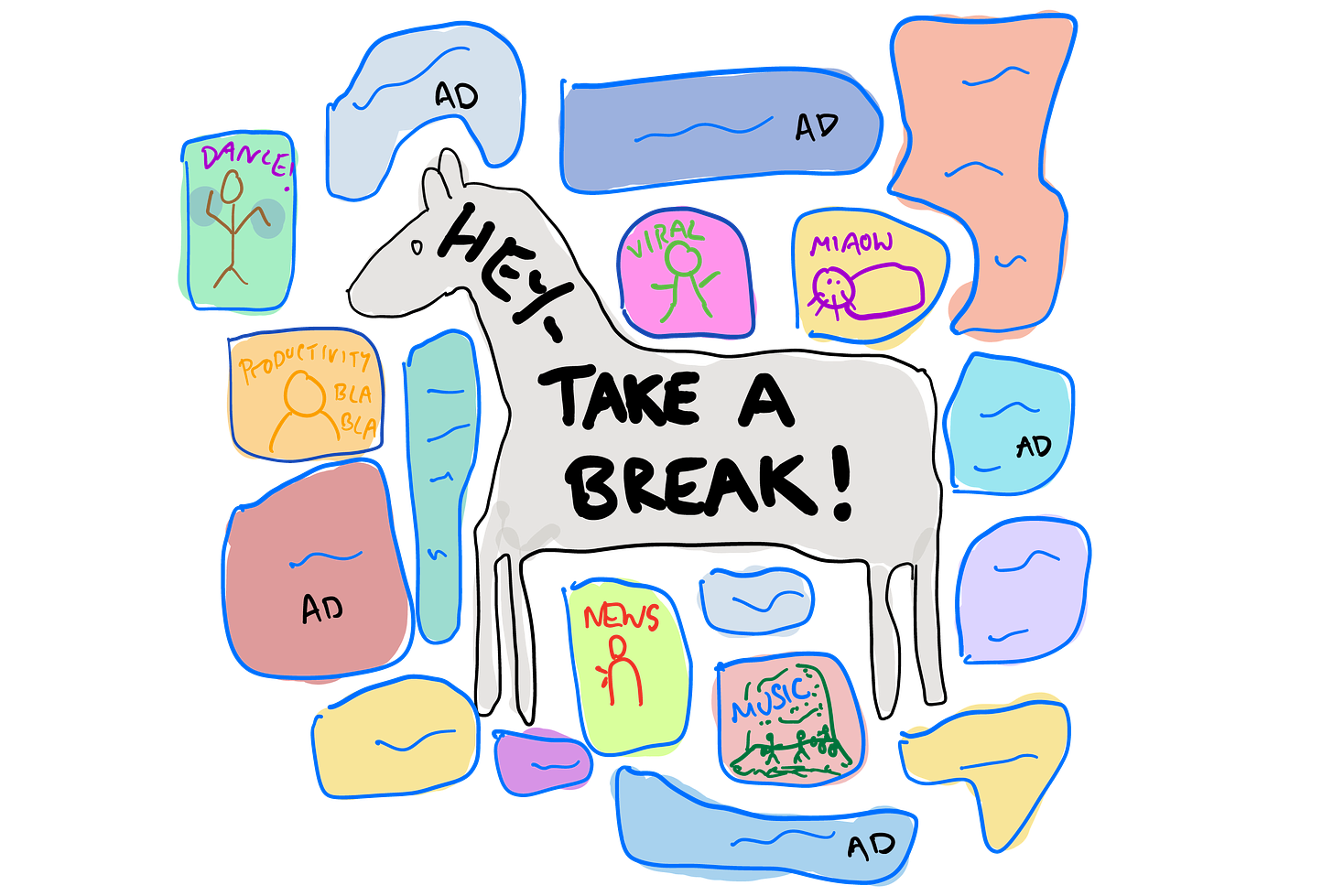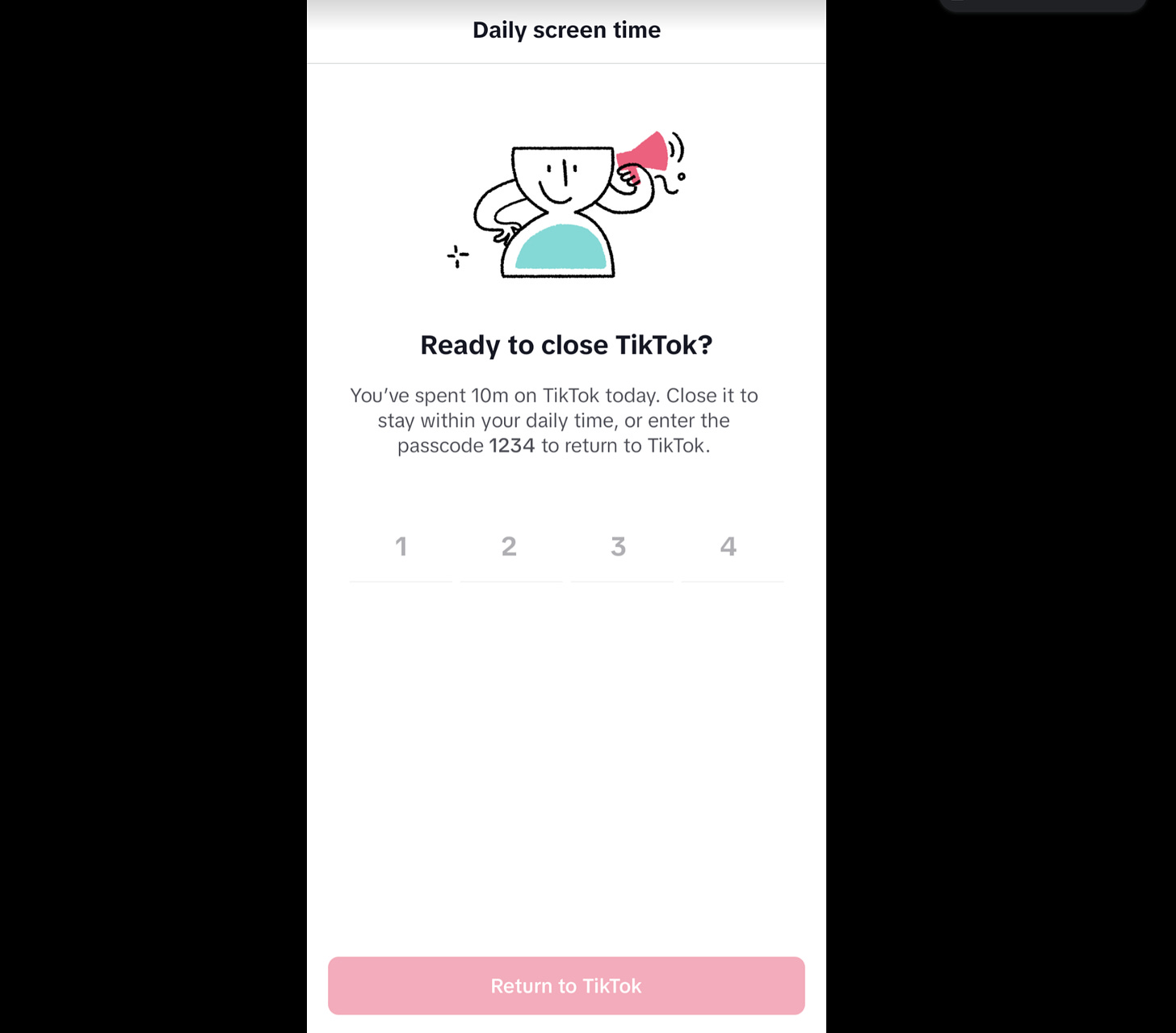I’ve given myself 12 Challenges to make the internet a bit better. Here, I explain The Plan for Challenge 2.
The Plan: help thousands of people spend less time on TikTok with a Trojan Horse account that posts nothing except daily reminders to take a break from TikTok.
It's 2024, and everyone I know is completely sick of social media. But then again — everyone I know still uses social media. A lot.
There are plenty of tools and tricks out there to help people use social media less. I use a bunch myself:
Nudge (made by me)
Deleting all social apps from my phone
Being permanently banned by Facebook and Instagram (admittedly, not on purpose)
Some of these, like Nudge, have a magical ability to change the way that social media looks and feels.
For instance, transparent rings growing out of a corner as you spend more and more time:
Interventions like this are great, but the only reason they’re possible is that they take place in the desktop browser.
The desktop browser is a wonderful environment for people like me who want to improve the experience of using social media, without the permission or approval of Big Tech.
Nearly all desktop browsers allow users to install extensions, and these can get your permission to alter the way websites work, as you browse around.
Don’t want ads? No problem.
Sick of being tracked around the internet? We’ve got you.
Want better grammar as you write? Go for it.
Looking to change the word ‘cloud’ to ‘butt’ everywhere online? Yes, that’s also doable.
That’s all great — if you’re in the desktop browser. Which people increasingly aren’t, particularly outside of the rich world.
Everyone is on mobile. And that’s a problem, because:
On mobile, people use apps for social media — not the browser
Social media apps don’t allow extensions
So no more magical ability to place transparent rings in the corner of TikTok, or Facebook, or YouTube, to show you how much time you’re spending.
No ability to break the infinite scroll of TikTok videos, or block ads on YouTube, or prevent Instagram tracking.
You can install apps like Freedom and Block Site that have a limited ability to intervene in other apps — but these are blunt instruments, and operate in a gray area of using controls that are intended for accessibility improvements.
(For instance, it’s not clear whether any new apps trying to compete with them would be allowed onto the Play Store.)
This all leaves us powerless to design interventions in the place they really matter: social media apps on mobile.
The Trojan Horse
But there’s one thing we can do, and it’s very simple: put interventions in posts.
It’s a Trojan Horse strategy of sorts. Create an account whose only purpose is to help its followers to use the platform less. And do so by posting nothing except reminders to take a break:
That’s what I’ll be doing for Challenge 2, and my platform of choice will be TikTok.
Why TikTok?
TikTok has fast become the most addictive social media app, because of:
Video infinite scroll, which 1) enables fast feedback 2) keeps you guessing about what’s next
An algorithm which 1) finds the most compelling videos, regardless of follower count 2) shows the videos that are most compelling for you
TikTok know their app is addictive, which is why they’ve put in place several Screen Time features to help people use the app less.
Does that mean I should call this Challenge off and move on to the next one?
I don’t think so. I’ve tested the two main Screen Time features, and they aren’t very good.
First, their screen time breaks feature, whereby you can tell TikTok to remind you after a certain amount of time spent in the app:
This popup doesn’t pause the video you’re watching, so unless your self-control is at Buddha levels, you’ll want to deal with it pretty fast to get back to the video.
That should be easy, because the ‘OK’ button is in bold — signposting that this is the option you should prefer over the ‘Snooze’ button. Once you go ahead and tap ‘OK’, you won’t be bothered again.
Second, we have the daily screen time feature, which lets you set a maximum amount of time you’d like to browse TikTok every day.
This one is a full-screen interruption:
It’s much better than screen time breaks. But it’s not exactly hard to ignore either. In fact, that greyed out red button is positively enticing — you want to fill in the code, just so you can tap it.
As for the code itself, it’s pre-written into the four spaces for it, just in case you needed a hand filling it in. And from what I can glean online, it’s always ‘1234’. Tricky stuff.
As far as I can tell, TikTok have not released any information on the effectiveness of their Screen Time features, and I can’t help but feel that they are a smokescreen to reassure politicians that they are doing something about the amount of time people — especially kids — spend on their app.
So is there still a point to setting up TikTok posts to remind people to use TikTok less? Absolutely. To be clear, these posts will have their own significant limitations:
Can’t control when and how often they show
Can’t customize UX, e.g. with buttons to choose what to do next
But they have the same advantages of any TikTok post:
Full screen video
Completely interrupts TikTok flow
Can build up social proof
Can test effectiveness of different posts
Seems worth a shot!
The Plan
1. Branding
First, I’ll work on the right branding for a TikTok account to help people use TikTok less.
On the name front, I’m going to go out on a limb and use the incredibly controversial name ‘Daily Break Reminder’.
2. Draft posts
Next, I’ll drum up a few different concepts for posts and discuss them with some of my inner circle. Things I’ll be considering are:
What should be in the video? Text? Voice? What should the visual aspect be?
How long should the video be?
How should I encourage people to engage with the post, given that a main objective is to get them off TikTok as fast as possible? (But if they don’t engage, the account won’t grow…)
I’ll then start posting a few of these to see which format gets furthest.
3. Content factory
Next, I’ll work on some automated way — possibly using AI (ooooh!) — to generate a year’s worth of posts, and evaluate some tools that will let me schedule them.
It’ll be interesting to see how easy it is to simply schedule one year’s worth of posts and then forget about them.
4. Goals
Before I launch, I’ll write down some goals of how I’d like this Challenge to succeed. Thinking about it, I can pretty much do that now, so let’s give it a go:
10,000 followers by the end of 2024
1,000,000 minutes of TikTok time saved, according to some rough calculation where I assume people saved 10 minutes if the post succeeded in getting them to leave TikTok. This means I’ll need some kind of feedback on whether the post succeeded — something else to ponder
5. Scheduling
Finally, I’ll set 365 days of posts ready to go, and move onto Challenge 3.
This is a Challenge that I don’t expect to bear fruit immediately — but I’m excited to get the ball rolling.
Let’s do this!